DataDumper Documentation
By Chris Malek | Wed, Oct 13, 2010
Documentation for the DataDumper Application package
See an Overview here
Requirements
PeopleTools 8.45 or higher
Installation
Manually Create a new application package and class. It should look like this.
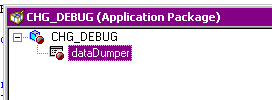
Add the PeopleCode
Methods
Method dataDumper
Parameters
&FileNameIn As string
The file name that you want to create. If left blank, the method will open a file name called %operatorid_debug_file.txt".
Method Description
This is the constructor method. You pass in a file name which will be created in the PS_HOME\[APPSERV]\[domainName]\LOGS\ directory. If a file name exist with that name already on the file system the file contents will be purged.
import CHG_DEBUG:dataDumper;
Local CHG_DEBUG:dataDumper &z = create CHG_DEBUG:dataDumper("myDebug.txt");
Method purgeFileContents
Parameters
No Parameters
Method Description
This method will purge the file contents of the debug file.
dump\
(&val As any);
Parameters
This method takes one parameter of type “any”.
Method Description
This method takes one parameter of type “any” and converts the object to a string and dumps it to the log file.
Method dumpString
(&stringToWrite As string);
Parameters
This method takes one parameter of type string.
Method Description
This method takes one parameter of type string and dumps it to the log file.
method dumpRecord
(&rec As Record);
Parameters
This method takes one record object as a parameters.
Method Description
This method takes one record object as a parameters. The method parses
through all the record fields dynamically and dumps the values and some
other information.
* Fields that have translate values. The value in additional to the human readable xlat long value is dumped.
* If the field has been marked as “changed” that record will be flagged in the dump file.
* If the record object has been changed or deleted it will be marked in the log file.
import CHG_DEBUG:dataDumper;
Local CHG_DEBUG:dataDumper &z = create CHG_DEBUG:dataDumper("myDebug.txt");
Local Record &recOpr;
&recOpr = CreateRecord(Record.PSOPRDEFN);
&recOpr.OPRID.Value = "CRMALEK";
&recOpr.SelectByKey();
&z.dumpRecord(&recOpr);
Method dumpArrayOfRecords
Parameters
This method takes one parameter of type “array of record”.
Method Description
This method takes one parameter of type “array of record”. For each array element the dumpRecord Method is called.
Method dumpRowset
Parameters
This method takes one rowset object as a parameter.
Method Description
This method takes one rowset object as a parameter. The method inspects the rowset, loops through every row. For each row found, it loops through each record object and calls the dumpRecord method.
import CHG_DEBUG:dataDumper;
Local CHG_DEBUG:dataDumper &z = create CHG_DEBUG:dataDumper("myDebug.txt");
Local rowset &rsOpr;
&rsOpr = CreateRowset(Record.PSOPRDEFN);
&rsOpr.fill("where OPRID LIKE 'P%'");
&z.dumpRowset(&rsOpr);
In the above code example, there is only one record on each row. If you were to pass in a rowset that was bound to the component buffer, it would dump all records at that level for that row dynamically.
Method dumpRow
Parameters
This method takes one row object as a parameter.
Method Description
This method takes one row object as a parameter. For each record in the row, the dumpRecord method is called.
import CHG_DEBUG:dataDumper;
Local CHG_DEBUG:dataDumper &z = create CHG_DEBUG:dataDumper("myDebug.txt");
Local rowset &rsOpr;
rsOpr = CreateRowset(Record.PSOPRDEFN);
&rsOpr.fill("where OPRID LIKE 'P%'");
&z.dumpRow(&rsOpr.getrow(1));
In the above code example, there is only one record on each row. If you were to pass in a row that was bound to the component buffer, it would dump all records at that level for that row dynamically.
method dumpArray
(&array As array);
Parameters
The method takes one parameter of type “array of any”.
Method Description
The method takes one parameter of type “array of any” and dumps all the elements out.
import CHG_DEBUG:dataDumper;
Local CHG_DEBUG:dataDumper &z = create CHG_DEBUG:dataDumper("myDebug.txt");
local array of any &a;
&a.push("1");
&a.push(3);
&a.push("some other value");
&z.dumpArray(&a);
Method dumpArrayOfString
Parameters
The method takes one parameter of type “array of string”.
Method Description
Same as DumpArray but for Array of String data type.
method emailDumpFile
(&address As string);
Parameters
This method take one paramater which is a string and must be a valid
email address.
Method Description
This method will email the debug file to the desired recipient.
method dumpLevelZero
Parameters
No Parameters
Method Description
Calls dumpRowset method for level zero. This is a shortcut for doing the
following. &z.dumpRowset(getLevel0()) where &z is a reference to a
dataDumper object.
h4.method dumpCurrentRow
Parameters
No Parameters.
Method Description
Calls the dumpRow method for the current row in context. This is a
shortcut for &z.dumpRow(getrow()) where &z is a reference to a
dataDumper object.
method whiteSpace
Parameters
This method accepts one parameter that is an integers.
Method Description
Inserts x number of blank links in the dump file. Where x is parameter
passed in.
Method DumpQueryString
Parameters
None
Method Description
Dumps the URL query string in a human readable form.
method DumpHTTPHeaders
Parameters
None
Method Description
This method will dump out all the HTTP headers in a human readable
format.
Properties
property string emailSubject;
Override the default email subject for the email generated in emailDumpFile
property string emailBody;
Override the default email subject for the email generated in emailDumpFile
property string output;
Not implemented;
property integer indentLevel;
This property sets the number of spaces that will be appended to later “writes” to the dump file. It persists for all remaining “dump%” calls or until you switch is back. It allows you to indent sections of the file for easier reading.
property string fileContents get;
This property will return the current state of the debug file as a string.
property string FileName get set;
This property allows you to change the file name of the debug file. This will result in a new file being created.
This has not been tested yet.
DataDumper Related Content
Download the HD Video
DataDumper API Introduction
Article Categories
Chris Malek
Chris Malek is a PeopleTools® Technical Consultant with two decades of experience working on PeopleSoft enterprise software projects. He is available for consulting engagements.
About Chris Work with ChrisPeopleSoft Simple Web Services (SWS)
Introducing a small but powerful PeopleSoft bolt-on that makes web services very easy. If you have a SQL statement, you can turn that into a web service in PeopleSoft in a few minutes.
Integration Broker - The Missing Manual
I am in the process of writing a book called "Integration Broker - The Missing Manual" that you can read online.