Adding Custom CREF Images to Folders
By Chris Malek | Tue, Oct 12, 2010
Have you ever noticed that some links have a custom image in the navigation like this?
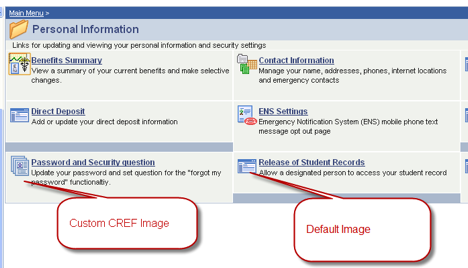
It is very easy to reference an existing image in the PeopleTools database.
In Structure and Content, navigate to the desired CREF. Add a PTPP_IMAGE “Content Reference Attribute” to the CREF and enter the image object name in the value field.
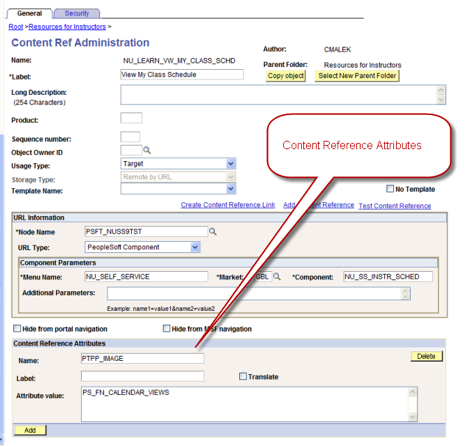
Article Categories
Chris Malek
Chris Malek is a PeopleTools® Technical Consultant with two decades of experience working on PeopleSoft enterprise software projects. He is available for consulting engagements.
About Chris Work with ChrisPeopleSoft Simple Web Services (SWS)
Introducing a small but powerful PeopleSoft bolt-on that makes web services very easy. If you have a SQL statement, you can turn that into a web service in PeopleSoft in a few minutes.
Integration Broker - The Missing Manual
I am in the process of writing a book called "Integration Broker - The Missing Manual" that you can read online.